MainWP WordPress Manager
Loved by Agencies, Developers & Freelancers











AreaWP partners with MainWP for a smooth integration and experience to manage comprehensively a WaaS platform.
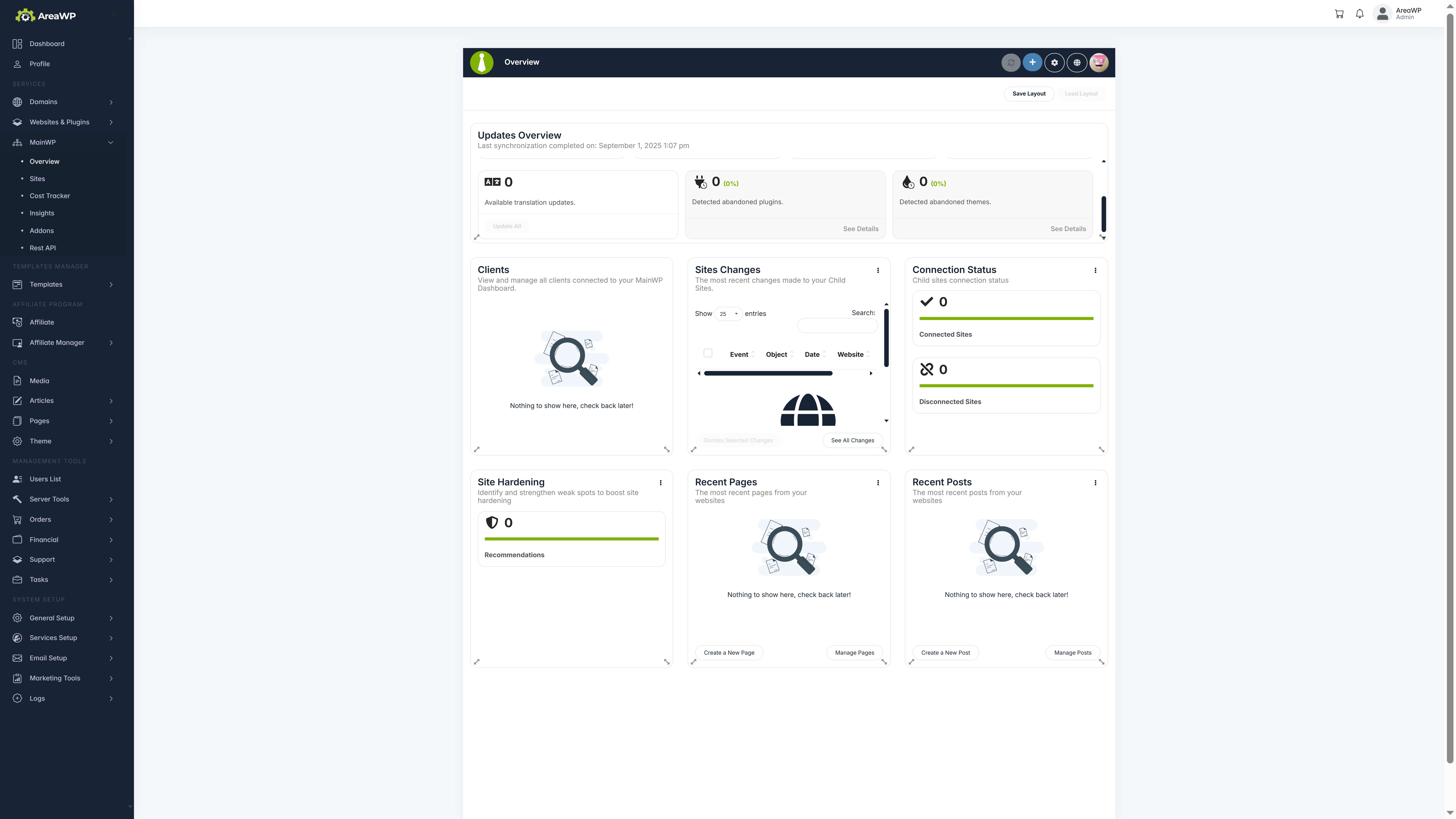


Loved by Agencies, Developers & Freelancers

MainWP is a free, fully functional, open-source, self-hosted WordPress® management plugin that allows you to manage multiple WordPress sites from one central dashboard securely. And, just because it is free does not mean it’s been stripped down.
Learn more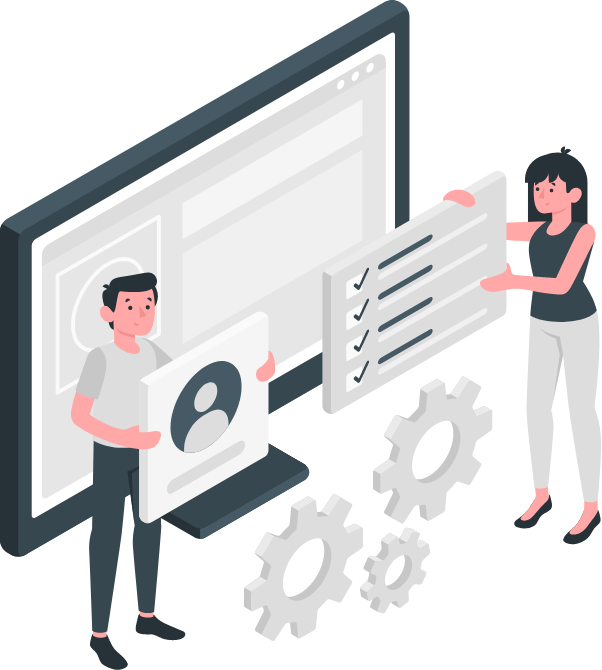
We integrated MainWP in our platform to simplify the whole process and experience in order to manage everything from one single dashboard.
The system will automatically spawn the "MainWP Dashboard" for you and once the API is connected, everything will be automatically synchronized (existing/new websites and clients).
Additionally you'll be able to manage every MainWP feature (backups, bulk updates, uptime monitors etc) within the platform itself.

A partnership between AreaWP(focused on WordPress hosting/management services) and MainWP (a centralized WordPress site management platform) can bring clear benefits you:
In short, the partnership combines powerful site management with robust hosting, giving final users a smoother, safer, and more efficient WordPress experience.
AreaWP is a unified WordPress solution that enables agencies to manage client sites, billing, plugin deployments, updates, hosting, and white-label services from a single interface. This approach eliminates the need to juggle multiple tools and services, simplifying operations and saving time.
Website-as-a-Service (WaaS) is a model that lets you create and sell fully pre-made WordPress websites, known as templates or blueprints. These are turnkey solutions—ready to launch instantly—with automated sales, setup, and deployment. Unlike WordPress multisite, each website runs as an independent installation, powered by the DirectAdmin control panel for hosting and management. As an alternative to WaaS, you can use the Software-as-a-Service (SaaS) option, which provides customers with a clean, default WordPress installation along with DirectAdmin credentials. This gives them more flexibility while still allowing you to control available plugins and services.
A template (also called a blueprint) is a pre-made WordPress website that comes fully designed and configured, ready for immediate use. Templates allow you to quickly launch a site without building everything from scratch—simply choose the layout, content structure, and functionality that best fit your needs. You can sell these templates to your customers using a Website as a Service (WaaS) model, giving them access to instant deployment with no manual WordPress installation required. As an alternative, you can sell a standard WordPress installation that also supports instant deployment. In this case, customers receive a clean WordPress setup instead of a pre-built design.
Self-Hosted: Install the source code on your own server, DirectAdmin license required and needs to be bought separately from the official website. Hosted: Platform along your clients will be installed on a isolated server fully dedicated to you (dedicated IP and resources). You can choose the resources autonomously in the purchase stage, upgrade anytime and benefit of daily automated backup (DirectAdmin is included).
Since everyone's websites are different (plugins, themes, traffic etc), it’s not possible to give an accurate answer. However, a good rule for a well optimized server and websites is 8-10 sites per 1GB of RAM. This means you can host roughly 15-20 websites on a 2GB RAM server, and 30-40 on a 4GB RAM server etc. Please note also that a minimum 4 GB of memory is required for DirectAdmin to run smoothly, so consider min 4GB RAM + additional RAM based on websites that you're going to host. We highly recommend finally a processor of at least 500 Mhz even though DirectAdmin will run on slower systems. The more cores the better.
Email is a specialized service and it’s not included in any of our plans. This means that your clients may need to use a service like Google Workspace, Outlook or Zoho for their business email.
Definitely! You'll be able to integrate your PayPal and/or Stripe account from your own dashboard.
Sadly no! Each new subscription requires huge effort on our end for its activation along with servers' resources that are promptly spawned . We do offer though a "demo" and "virtual tour" to let you check it deeper! Schedule it right here!
We understand the importance of customer satisfaction and we strive to provide the best products and services. This is why we offer refunds (excluded setup fees if applicable) within 15 days from purchase.


An all-in-one WaaS Platform tailored for WordPress. Wait no further!